Okay soooo you wanna make clothes that the code will color on its own yea and you can choose the colors for? Its actually super simple.
So lets say we start with this image here.
![[Image: image.png]](https://image.jimcdn.com/app/cms/image/transf/none/path/sc914996ee263947b/image/ib669ca0ef31d0077/version/1651596386/image.png)
A simple pair of pants..
Now we want it to do... well be colored in. Cuz its not right now is it?
So the code reads black colors... soo if you color in the base color black where youd like it on a seperate layer-
(im using Krita for this- good free software..)

As you can see theres The two layers- the Lineart and the layer with the black coloring- these will be saved as two different files
Lineart layer -> lines.png
Black base layer -> 1a.png
Its done this way for the code to read it.. if a file has the word lines in it- the code will not color the black.
1a tells the code where to place the image in the layering system.
But theres still the issue of the other parts that need coloring-
Its fine- this is done by making those parts another layer-

Then you save each layer as its own image..
you can legit add about as many layers/pngs as you want and add other designs and just have fun with it.
just remember a few things
1. The backgrounds must be transparent.
2. The area around the actual lines/color have to stay for layering to work- DO NOT CROP THESE
3. Lines is the one that the code wont color- so you can add whatever you want to it- with areas that the black from the other layers shows through and can be colored.
4. Its alot of fun XD
So lets say we start with this image here.
![[Image: image.png]](https://image.jimcdn.com/app/cms/image/transf/none/path/sc914996ee263947b/image/ib669ca0ef31d0077/version/1651596386/image.png)
A simple pair of pants..
Now we want it to do... well be colored in. Cuz its not right now is it?
So the code reads black colors... soo if you color in the base color black where youd like it on a seperate layer-
(im using Krita for this- good free software..)
As you can see theres The two layers- the Lineart and the layer with the black coloring- these will be saved as two different files
Lineart layer -> lines.png
Black base layer -> 1a.png
Its done this way for the code to read it.. if a file has the word lines in it- the code will not color the black.
1a tells the code where to place the image in the layering system.
But theres still the issue of the other parts that need coloring-
Its fine- this is done by making those parts another layer-
Then you save each layer as its own image..
you can legit add about as many layers/pngs as you want and add other designs and just have fun with it.
just remember a few things
1. The backgrounds must be transparent.
2. The area around the actual lines/color have to stay for layering to work- DO NOT CROP THESE
3. Lines is the one that the code wont color- so you can add whatever you want to it- with areas that the black from the other layers shows through and can be colored.
4. Its alot of fun XD

![[-] [-]](https://atrocity.mysidiahost.com/mybb/images/collapse.png)




![[Image: 1184-1.png]](http://atrocity.mysidiahost.com/picuploads/pets/1184-1.png)
![[+]](https://atrocity.mysidiahost.com/mybb/images/collapse_collapsed.png)